Pinterest Tip How To Trace Your Pin When it Goes Viral
I have been on Pinterest since the early days when it was in beta and required an invite to join. I was Pinning for the pure pleasure of it at first. I saw some traffic coming to my blog but honestly it wasn't much. But in the past year there has been a Pinterest explosion. Pinterest has been sending a huge amount of traffic to my blog and almost every other blogger out there is scrambling to make their content pin worthy and trying their hardest to have their followers pin photos of their content in hopes that their content will go viral on Pinterest.
I recently had a pin go viral. It was so exciting to see all the extra traffic to my blog. As of the latest count that blog post has had 102K repins.
I tried in vain to track the original pin and to find the pinner that caused my pin it to go viral. I wanted to see how many followers that pinner had or if the pin had been pinned to a big group board.
It took me awhile to figure how to trace the pin that was sending all of that traffic to my site. One day during one of Kelli Miller and Crystal Van Tassel's #LearnToBlog G+ Hangouts it was mentioned that you could find the source of a viral pin in your Google Analytics account. So I went hunting in my blog's Google Analytics and found a pin that was sending most of that viral traffic to my site.

Google Analytics is your friend
I've been blogging for almost seven years now but for most of that time I never paid attention to Google Analytics. It's only been in the last couple of years that I have found out what a great source of information can be found within the statistics of your blog through Google Analytics. When I first started Flour On My Face I was on Blogger. Back then it was difficult to add Google Analytics to your blog unless you knew html. I didn't know how to make changes to my blog html so I never installed Google Analytics. Now it is easy to do. In early 2011 I moved over to WordPress, installed Google Analytics and haven't looked back since.
Top Social Network Referral is Pinterest
I went into my Google Analytics even deeper. Out of all the social media networks that sent me traffic
- In 2011 19.64% of my social media network traffic came from Pinterest.
- In 2012 49.74% of the social media network traffic to my site came from Pinterest
- In the seven months of 2013 89.18% of my social media network traffic is from Pinterest.
That is a huge increase. If you are a blogger who has not jumped on the Pinterest bandwagon you better get to it now. Pinterest is ruling the world as THE social media network that is sending the most traffic to many blogs and websites.
How to find the source of a viral pin
- Sign in to Google Analytics
- Traffic Sources
- Social
- Click on OverView
- Scroll Down to Social Networks
- Click on Pinterest
- Scroll down to find Shared URL
- Click on the URL that is getting all the traffic ( probably will be the #1 in the list)
- Scroll until you see Full Referrer
- You will see a pin url. If you are getting a huge amount of traffic it will be #1 in the list of referrers.
- Copy and paste the pin url into a browser and hit enter.
- It should take you right to the pin that is generating all the of traffic to your site from Pinterest.
Check out a few of the other Pins that also show up. Most of the time it is not just one pin that is generating all the Pinterest traffic but a combination of pins.
If your viral traffic is coming from a mobile device you will see m.pinterest.com/all/ or m.pinterest.com/ and there isn't as far as I know a way to trace pis from mobile devices.
Check it out even if you don't have a viral pin to trace back to the source. You will be amazed about the amount of information you can find out about your blog readers and traffic in Google Analytics.



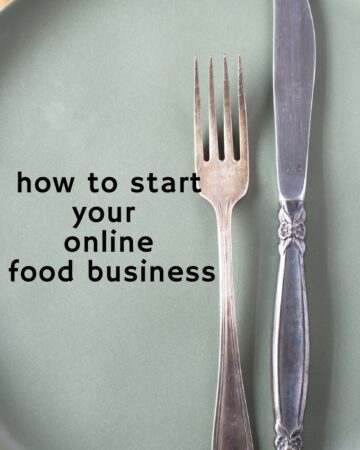

Anna Zubarev
Wow!
What a fantastic and most importantly helpful post around Google analytics, as its hard to locate certain things there.
I'll make sure to save and Pin this post for sure.
Arlene Mobley
Thank you Anna!
Devra Walker
Thanks! I'm going to try this now! We had a surge in website traffic once, and we traced it to pinterest, but could never figure out how to find out anything specific. Please take a peek at out website and my Pinterest board! Thanks again!
Clare
I just found your post via Pinterest and then smiled because I'm in LTB with Kelli and Crystal too 🙂 I love being able to check for my top referring pins and then give them a little boost to keep the traffic coming. I made a Google Analytics dashboard to make it easier to find the pins - I've blogged about it if you want to stop by and take a look https://www.supermommyclub.com/viral-pins-traffic/
Arlene Mobley
Clare Thanks for stopping by. I love Kelly & Crystal!
mary
Wow, so cool! Ive always wondered how to do this. Thanks for sharing 🙂
Liz
Amazing info! Thank you so much for sharing. 🙂
Karen Goodman
Thanks for the tip. I've used Google Analytics for years but haven't really digged it much lately. I used your instructions to find the pins that brought the most traffic to my site, and then went and thanked those pinners in the comments of that pin. Did 3 before Pinterest decided I might be a spammer...next time I need to vary my wording more and see if I'll fly under their radar.
Flour On My Face
Karen
I'm happy to hear my post helped you out. There are so many layers of Google Analytics that have very useful information. I love to go and check out things every once in awhile.
Gerry @ Foodness Gracious
This is great advice and thanks for taking the time to explain it! I have a pin which has taken off in a pretty big way, but how do you define viral. Is there a specific benchmark to reach before it can be called viral or does it just depend on your amount of reg traffic?
Thanks again 🙂
Flour On My Face
Gerry
For me if a post of mine starts getting a huge amount of traffic and pins on a regular basis from Pinterest I consider it viral. If you have never had a pin hit 1000 repins then one starts getting a few hundred a day and quickly works it way over 1000-5000 then you would consider that viral. So yes I would say based on your normal traffic.
Laura @ Family Spice
Very, VERY cool! I've been wanting to figure this out - thanks!
Flour On My Face
Laura
You're very welcome! It sure comes in handy.
Di {CookTheTV}
Hi,
Just found you through triberr...new to that, but found it interesting and your blog post title really hooked me. I've been wondering how to track the traffic from popular pins. This post was so helpful, thank you!
By the way, what is your name? I couldn't find it here on your blog.
Thanks again, Di
Flour On My Face
Hi Di
I am so glad you found my post helpful! And sorry I thought I had my name on my about me page but oops it's not there. My name is Arlene. Thanks for stopping by!
Shana Norris
Thanks for the info. I agree that Pinterest is a HUGE source of website traffic. Definitely the top social network referrer to my blog.
Sue - The Spin Cycle
Love this! Tipping it on Sverve right now {are you on Sverve? I'd love to endorse you there for social media!}.
Flour On My Face
Hi Sue
Thanks! Yes I am on Swerve.
Emily @ Life on Food
So helpful! Thanks!
Laura | Small Wallet, Big Appetite
Wow thanks for this post. I have been trying to learn how read my google analytics but haven't yet figured it all out. I have been getting so much traffic from pintrest these days and I was wondering how to find this info out so thanks so much.
Flour On My Face
Laura
Your welcome!
Melinda Djemant
Super helpful information and easy to follow instructions, thanks!! I installed Google Analytics about a month ago and, while there is so much information, I'm still finding it difficult to make sense of most of it.
Flour On My Face
Melinda
You're welcome! It takes awhile to figure things out and even though I've had it installed for a few years I still find new statistics sometimes just by looking around and I still get confused by all of it. Your install is so new. Give it another 60 days and you will have a clearer picture of your analytics.